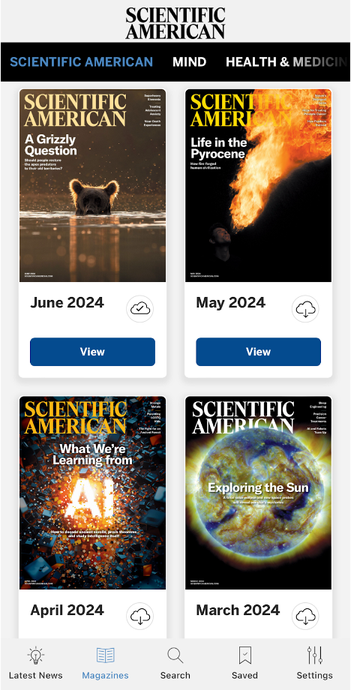App Information
What is the difference between subscribing through the app versus the website?
Subscribing through the app offers limited access to the Scientific American inventory. While you may see our latest issues and articles, the app’s archive goes back only a couple of decades, as opposed to the hundreds of years on the website.
With an app subscription, please note that you can access your subscription only through the app and not on our website.
For full access to both the website and app, please subscribe here.
If I subscribed through the app, how do I cancel my subscription?
Please contact Apple directly here.
Please contact Google Play directly here.
How do I sign in?
Tap the Settings icon on the lower right. Then tap “Sign In” at the top under the Account section.
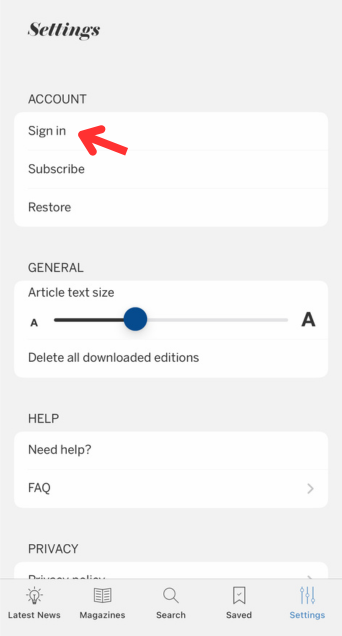
How do I create an account?
Tap the Settings icon on the lower right. Tap “Sign In” at the top.
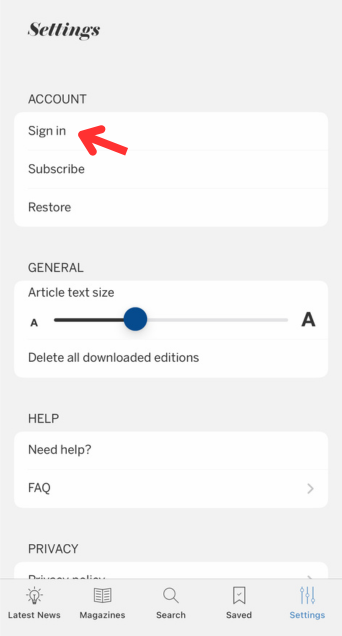
Then tap “I don't have an account” on the bottom of the sign-in window.
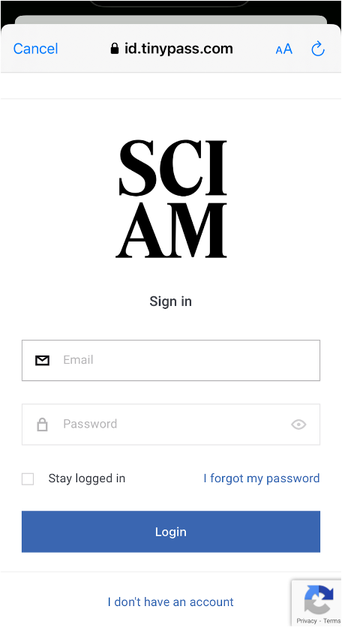
Enter the relevant information and then tap the Create Account button.
How do I reset my password?
Tap the Settings icon on the lower right. Then tap “Sign In” at the top.
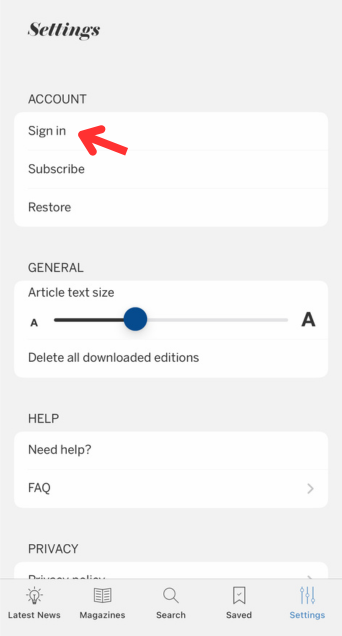
Tap “I forgot my password.”
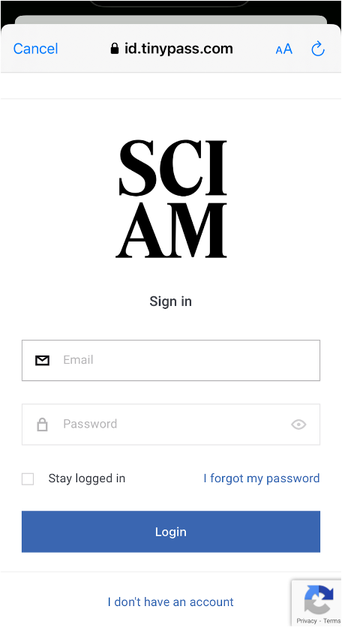
Enter your email address and click the Reset button.
You will receive an email with a link to update your password. Please check your spam or junk folder if you do not see it in your inbox.
How do I change my email address?
At this time, you cannot change your email address in the app. Please go to ScientificAmerican.com and sign in to change your email address.
How do I download issues?
Tap the Magazines icon at the bottom to go to the app archive. Issues with a checkmark cloud are downloaded.
Issues with a down-arrow cloud are not downloaded. Tap the down-arrow cloud to download the issue. Please note that the app archive contains issues from the past few years only.